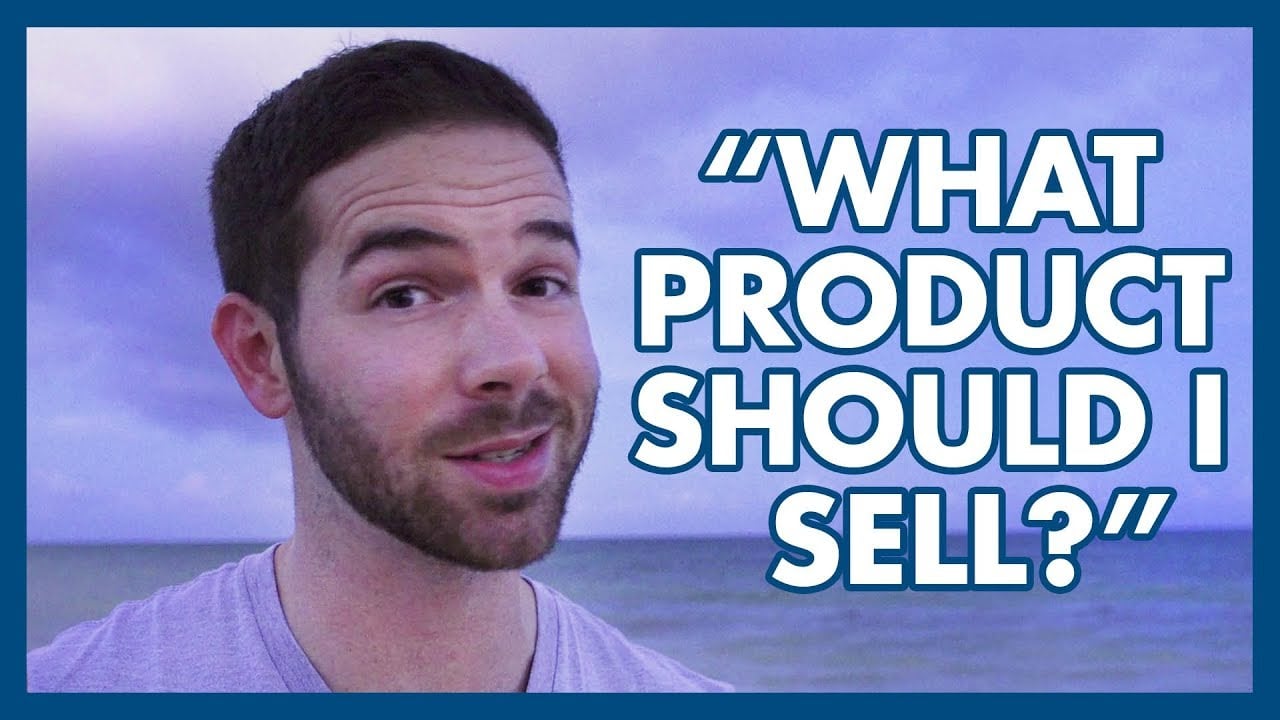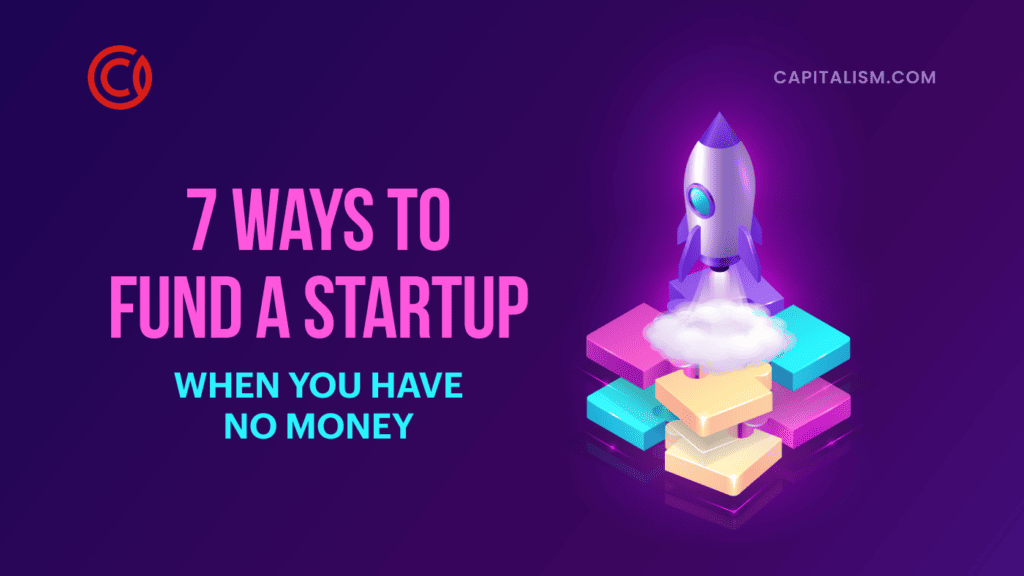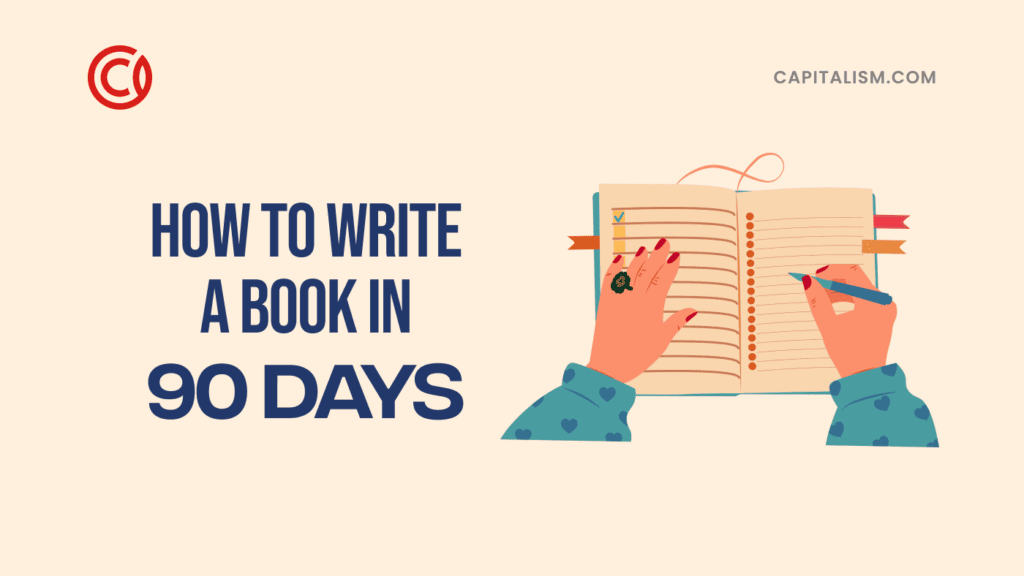If you've shopped online, you've probably purchased from a Shopify-powered store. Shopify is dominating the e-commerce world by making it easy for anybody — yes, that means you — to build a standalone online store. No coding or design skills necessary.
If you've been selling products online using an e-commerce marketplace like Amazon or eBay, you may be ready for a change. For a fully branded and customizable store, you can't go wrong with Shopify.
In this guide, we're talking about Shopify — what it is, how Shopify works, and how you can start selling. Let's dive in.
Want to know what product you should sell on Shopify?
Shopify: Description, Pricing, and How to Get Started
What is Shopify?
Shopify is a multinational e-commerce company headquartered in Ottawa, Ontario. Tobias Lütke, Scott Lake, and Daniel Weinand founded it in 2004. Since then, this all-in-one commerce platform now powers over one million businesses with over 5,000 shops worldwide.
Shopify lets entrepreneurs create their own standalone online store. The Shopify themes and online store builder enables you to create a mobile-friendly online home for your business. You don't even need coding or design skills. This is a convenient service for entrepreneurs who want to get their business up and running without consulting or hiring a web designer.
What Can You Sell on Shopify?
Nearly anything. If you have a product or service, you can sell it on your Shopify store. Some examples of existing Shopify stores include:
- Partake Foods sells gluten-free, vegan cookies
- Package Free sells zero waste kits for cleaning, picnics, personal hygiene, and more
- Meow Meow Tweet sells vegan skincare products
- Rothy's washable, woven women's footwear made from recycled plastic
- MFMG cosmetics sells diversity-focused makeup products
As you can see, you can sell anything from traditional products to super-niche products you might find on Etsy. But Shopify isn't limited to only physical products.
You Can Sell More Than Physical Products on Shopify
Many service-based businesses use Shopify to monetize their expertise and skill set. That means you can sell memberships, consultations, digital products, workshops, rentals, and more. For example, BUTI MVMT Medicine, a service for yogis that combine yoga and cardio, sells online certifications, workshops, DVDs, and yoga teacher training on their website.
So, if you have a neat business idea, you can use Shopify to create an online home for your business and sell it.
Wondering whether now’s a good time for a product launch? Check out this article.
How Much Does it Cost to Sell on Shopify?
Shopify pricing follows a tiered structure. You can unlock additional features based on the pricing plan you choose. Currently, Shopify offers five plans with the following monthly costs:
- Shopify Lite: $9
- Basic Shopify: $29
- Shopify: $79
- Advanced Shopify: $299
- Shopify Plus: Starting at $2,000
Shopify Core Functions
Before we explore the differences between each Shopify plan, note the core features that each plan has (except for Shopify Lite):
- Build a standalone online store
- Unlimited products
- Staff accounts (number of staff members varies by plan)
- 24/7 support
- Sales channels (sell on online marketplaces and social media)
- Assign inventory to retail stores, warehouses, etc. (number of locations varies by plan)
- Manual order creation
- Discount codes
- Free SSL certificate (enables encrypted connection for security purposes)
- Abandoned cart recovery
- Create gift cards
- Access shipping discounts (amount varies by plan)
- Print shipping labels
- Fraud analysis
- Accept in-person payments
With those features mentioned, let's dive into each Shopify plan to determine which is ideal for your business.

Shopify Lite: Best for selling on Facebook or an existing branded website
For just $9 per month, Shopify Lite is one of the best values you'll find if you're a budding entrepreneur. And considering the next plan jumps up to $29, this plan is a steal. However, the Lite plan does have some notable limitations.
First, this plan doesn't allow you to build a standalone online store. Instead, the Shopify Lite plan enables you to sell on your Facebook business page or an existing website. You gain access to Shopify's "Buy Button" — similar to PayPal's "Buy Now" button. It will create a checkout pop-up for your customer to complete their purchase. If you're selling on Facebook, your store essentially merges with your Facebook Business page and adds a Shop tab for your customers to browse.
Now, you don't get to create a standalone store. But the shopping process can be surprisingly seamless. If you're looking to sell only through Facebook or your blog, the entire transaction is in one location. There's no jumping to different pages.
In addition to the Shopify Buy Button, you gain access to the following features:
- Point-of-sale system to accept payments offline (e.g., events, fairs, pop-ups)
- Create and send invoices
- Abandoned cart recovery (customers receive notifications if they left items in their cart without completing their purchase)
- Overview dashboard that tracks total sales, average order value, and more
- Access finances report to track sales and payments
For just $9 monthly, that's a whole lot of bang for your buck — especially if you have a large following on social media, your business blog, or personal website.
Basic Shopify: Best for small businesses with limited budgets
At $29 per month, the Basic Shopify plan offers all the tools you need to start your online business. Under this plan, you can:
- Create up to 2 staff accounts
- Assign inventory to 4 locations
- Access shipping discounts up to 64%
- Use Shopify POS Pro for $89 per month
- Access Shopify's free themes you can customize according to your brand.
To process online credit card payments, a 2.9% + $0.30 fee will apply. For in-person credit card payments, a 2.7% fee will apply. If you use a payment service outside Shopify payments, an additional 2% fee will apply.

Shopify: Best for steadily growing large businesses
The Basic plan is excellent if you've been in business, and you see a steady increase in traffic and sales. In addition to the Basic features, you also unlock the following features:
- Create up to 5 staff accounts
- Assign inventory up to 5 locations
- Generate professional reports
- Access shipping discounts up to 72%
- Access USPS Priority Mail Cubic® pricing
Under the Shopify plan, you will pay a 2.6% + $0.30 fee to process online credit card payments and a 2.5% fee for in-person credit card payments. An additional 1% fee applies when using a payment provider outside Shopify payments. If you're gaining traction with sales, the Shopify's lower credit card processing rates can offset some of those fees.
Advanced Shopify: Best for booming businesses with high transaction volume
The Advanced plan features lower credit card processing payments. That gives significant savings if you're processing a high amount of transactions. In addition to the basic plan's features, you also unlock:
- Create up to 15 staff accounts
- Assign inventory up to 8 locations
- Access the advanced report builder
- Show calculated rates with your own account or third-party apps at checkout
- Access shipping discounts up to 74%
The Advanced plan's ability to generate custom reports. It also offers valuable data regarding your business finances, customer behavior, marketing, and acquisition. This provides greater insight into what your business is doing right and how it can improve.
Under the Advanced plan, you will pay a 2.4% + $0.30 fee when processing online credit card payments. Plus, you'll pay a 2.4% fee for processing in-person credit card payments. Also, a 0.5% additional fee applies when using a payment provider outside Shopify payments.
Shopify Plus: Best for high-transaction businesses that want to expand globally
Plus works great for businesses with high-volume sales, large online followings, and plans to expand globally. In addition to the previous plan's features, you also unlock:
- Enhanced admin for managing your stores
- Automate workflows across stores and apps
- Customizable checkout
- Unlimited staff accounts
- Access to exclusive APIs
- Dedicated support
- Access to merchant success program
A huge plus of using the Plus plan is accessing their merchant success program. You can consult with industry experts on how to grow your business and maximize profitability.

Credit card processing payments will vary by country and your business. You can speak with a Shopify Plus representative to review your available credit card rates.
Ever wish you had a group of like minded entrepreneurs you could link arms with so you could help each other grow faster? The One Percent may be just what you’ve been looking for. Check it out here.
Which Shopify Plan is Right for You?
If you're just starting, then you'll likely settle comfortably into the Shopify Basic plan. You can access all the necessary tools to grow and launch your business. The Lite plan is another option if you do not need a standalone online store. You can sell directly on your Facebook business page or an existing blog.
If you've been in business and experiencing growth, you can consider upgrading. Each plan features lower credit card processing payments. That's useful when you're experiencing more transactions. The lower fees applied to each transaction will result in more significant savings.
Shopify also offers a free trial to let you see if Shopify is the right business choice for you. Access the free trial here.
How to Start Selling on Shopify in 9 Steps
Step 1: Start Your Free Trial
If you want to get started with a free trial, setting up your account is straight forward. The 14-day free trial lets you build your free online store, using tools available in one of their paid plans. When creating your Shopify login account, you'll provide the following information:
- Email address
- Password
- Store name
After your trial expires, you can pay to upgrade your account and buy a custom domain (e.g., www.my-store.com).
Step 2: Create Your Product Listing
After creating your account, it's time to upload your products. From your user dashboard, click Add Product from the Products header on the side menu.
From here, you'll enter the following information about your product:
- Title: Keep it clear and snappy.
- Description: Choose descriptive words that highlight the product benefits and speak to your target audience.
- Product photos and other media: Quality and quantity matter. Be sure to capture high-quality pictures of your product from various angles and include a photo with product dimensions.

Step 3: Set up Price, Inventory, and Shipping
After creating your product listing, it's time to set your product's price point. The pricing interface lets you enter the price, compare a price (usually used for discounted bundles) and the cost per item (to track profit margins).
Be mindful of your tax obligations, as well. Shopify has features for calculating basic sales tax. But you may need to add additional specifications based on tax regulations unique to your country and industry.
There will also be a field to enter your SKU, barcode number, and product quantity for inventory purposes. Under the shipping section, you will enter the package weight and customer information (for international sellers). The shipping price will automatically calculate based on the details you enter and the customer's location.
Helpful tip: If you already have several products on another system and don't want to go through the hassle of entering each product's details, Shopify lets you transfer that data in bulk. Check out their page on importing and exporting products to learn more.
Step 4: Specify Product Variants
Depending on your product, you may have variants based on size, color, or amount. Instead of creating a different page for each variant, you can create variants under the same product page. With each variant, be sure to specify the price, quantity, and SKU.
Step 5: Set Up Payment Settings
Shopify lets you process payments using Shopify Payments, their in-house payment processor. Or you can use a third-party payment processor, like Stripe or Square. However, you will incur an additional fee on top of your credit card processing payment for using a payment provider other than Shopify Payments.
Step 6: Choose a Shopify Theme
Your store theme will display how your store appears to your customer. The Shopify Theme Store features both free and paid themes for various business types, industries, and layouts.
Shopify's library of themes may be overwhelming, and you might not know where to start. It may be helpful to use their theme filters on the sidebar, such as:
- Number of products (e.g., single product or large catalog)
- Layout style (e.g., editorial or grid-style)
- Navigation (e.g., sidebar menu or multi-column menu)
- Industry (e.g., clothing & fashion or health & beauty)
Step 7: Customize Your Theme

The neat thing about Shopify is its drag-and-drop store builder. Their store-building interface lets you rearrange, add, remove, and temporarily hide visual blocks. Sections you can create include:
- Headers
- Slideshows
- Featured product boxes
- Newsletter opt-in
- Images
- Custom HTML (for the tech-savvy)
- Basic text
In addition to customizing the sections, you can make stylistic adjustments. Change the colors, fonts, and branding visuals to customize your store's appearance.
Be sure also to customize your navigation menus. Including links to product categories and your various store pages will make it easy for customers to navigate your store.
Step 8: Create Store Pages
The final step to designing up your online store is adding key pages that personalize your brand. In addition to your homepage and product listings, you should also include pages for:
- Contact: List your business phone number, email address, and address. Also, have a contact form to make it easy for customers to submit an inquiry.
- About: Customers love companies with a story and a mission. Use this page to describe your mission statement, how you got started, and why your company matters. If customers know they're supporting an ethical and value-based small business, they might be more likely to share you with their network.
- FAQ: A central location for frequently asked questions can keep your business inbox from getting cluttered, especially for shipping and returns questions.
Step 9: Install apps and widgets
Part of Shopify's customizability is the insane amount of apps available in the Shopify app store. You can find apps that help you with nearly any operation of your business.
For example, the Sumo app is a FREE tool that helps entrepreneurs grow their email lists and increase their sales. With this app, you can offer unique discount codes, reduce cart abandonment, and grow your email list.
You can also find apps that assist you with:
- Marketing and promoting your store
- Boosting sales and conversions
- Search engine optimization (SEO)
- Customer service and contact pages
- Inventory management
- Creating loyalty programs
The apps you add to your store toolkit will help you manage your store the way you want.
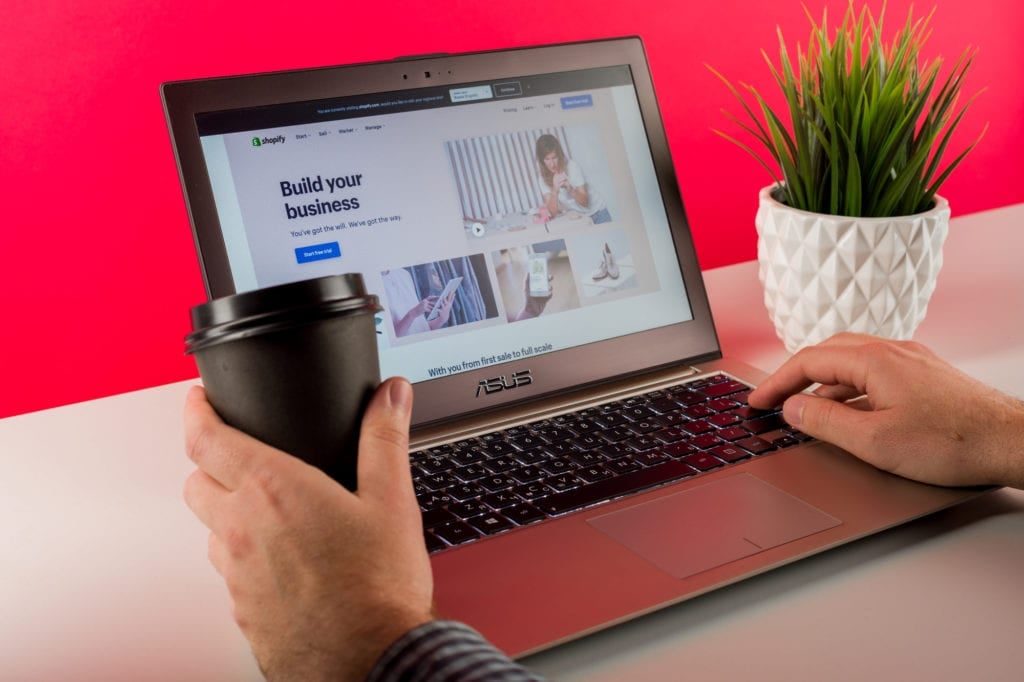
Shopify Pros
Ease of Use
Shopify makes setting up your standalone online store a straightforward process. With free shop themes, a drag-and-drop store builder, and customer support, you can get your business up and running the same day. This reduces the entry barrier of prior tech knowledge to build and design an online store.
Moreover, Shopify has a beautifully intuitive user dashboard. You can see everything you need at a glance — total sales, average order value, and more. Also, tracking inventory from multiple locations is a breeze when using Shopify.
Design
Shopify has been widely praised for its wide selection of storefront themes. Browsing through more than 50 themes, you can find the right theme that aligns with your brand, whether edgy, minimalist, or funky. Shopify's theme store also lets you filter by your industry. You can quickly find a theme, whether for a photography business, a food and drink company, or a furniture store.
Flexibility
Shopify's plugins create so many opportunities to customize your Shopify store the way you want. With over a thousand apps, you can find plug-ins and widgets to automate your workflow, generate reports, and customize the shopping experience.
Scaling
Shopify offers five different plans. Businesses can choose a plan specific to their size and transaction volume. Paying a monthly $100 fee when you generate only a handful of transactions presents can be too high for smaller businesses.
Since the pricing plans followed a tier system, you can upgrade as your business scales. If your transaction volume is exploding after one year of being in business, you can upgrade to the next tier. That way, you unlock lower card processing fees that can offset some of your per-transaction costs.
24/7 Support
Shopify has an outstanding dedicated customer service team. Shopify users can receive support via live chat, email, and phone call. Moreover, the fact that Shopify offers 24/7 support is helpful. Trying to ask for help when support hours are EST and live on the west coast can be frustrating. The frustration multiplies if you live overseas.

Price Transparency
Unlike other online store builders, Shopify lists its pricing loud and clear. There is no reviewing features wondering how much it'll cost. There's no "contact our sales team for a customized quote." What you see is what you get. This makes it easy for entrepreneurs to browse and compare plans, saving valuable time and energy.
Shopify Cons
Additional Fees for Alternative POS
Shopify charges an additional fee if you do not use Shopify Payments, its in-house payment processor. The additional fee (on top of the credit card processing fee) varies by which Shopify plan you choose:
- Basic Shopify: 2%
- Shopify: 1%
- Advanced Shopify: 0.5%
Why not just use Shopify Payments?
While the simplest solution to this problem is to use Shopify Payments, this can cause additional headaches for some business owners. For example, entrepreneurs may have been operating their businesses for several years while using a different point-of-sale system. Now, they want to migrate to Shopify but must now change their payment processing provider after using them for several years.
While it may be a minor inconvenience to some, it can be a significant hassle to others. Keep this in mind when weighing the pros and cons of using Shopify.
Limited Free Templates
At this time, Shopify offers fewer than ten free templates. Compare this to WordPress with over 50 free options in its theme library, and you might find yourself wanting more. If you're not a fan of Shopify's free themes, you will need to purchase a Shopify theme with prices starting at $100. While this is a one-time cost, it's something you should consider when budgeting your startup expenses.

Add-on Fees
The foundation of Shopify's customizability is its wide array of apps and widgets. This can create a personalized experience for you and your customer. But be mindful of additional fees. Many of Shopify's apps are not free, and some charge subscription fees, adding to your monthly base cost.
Chances are, you'll download Shopify apps to streamline certain workflow processes. But be mindful of each app's fees. App subscription fees can quickly add up if you're not careful.
Shopify Tips from Real Users
Get Your Branding On Point
Ryan Moran presented a keynote by Garrett Akerson, a business owner that took Kindred Bravely. It's a company that sells stylish and comfortable maternity and nursing clothes, from zero to seven figures. Part of Kindred Bravely's success is how he uses visuals to create branding that connects with mothers.
"Our imagery is obviously of moms, and it is of real moms," Akerson said. "We don't use models. It's everyday moms, friends, and family."
Branding helps you connect on a deeper level with your target market. When your branding feels authentic, your customers will feel it.
"When we're communicating with moms, it is personal," he explained. "It feels personal. It connects on a personal level, and we want that emotional connection."
Cultivate a Strong Company Culture
Proudly stating your company's core values will attract the right customer to your business and the right applicants when a position opens.
"By attracting applicants from the beginning that embody our core values and who we are that identify with our brand, it's so much easier to build that internal culture and brand that we're after," Akerson said.
Cross-checking your applicants against your core values will quickly trim a large pool of applicants to the top contenders.

Use Social Media Integrations
Shopify offers robust social media integrations that let you complete transactions without directing customers to your Shopify website.
"Setting up a Facebook and Instagram commerce account allows you to market your products directly from your social media account, and people can even purchase a product without ever leaving the app," said Kala Klein, CEO, and founder of Kreativ Alchemy Inc., a real estate marketing firm. "This streamlines the customer journey and keeps checkout under three clicks."
Don't Overload on Shopify Apps
Just because there are thousands of Shopify apps available doesn't mean you should download all of them.
"Do not continue to add apps to your website," said Varun Sharma, Co-Founder of Laumière Gourmet Fruits, a premium gourmet food and service company. "As great as they are, each other slows down your website load speed considerably, and you wouldn't want a slow website."
Be critical about which app you download — make sure it deserves a spot in your online store toolkit.
Frequently Asked Questions
What exactly does Shopify do?
Long story short: Shopify is a commerce platform that enables businesses of any size to build a standalone online store.
Is Shopify really worth it?
It depends. This answer might not offer the definitiveness you're seeking, but it varies by each person. Here's what we will say:
Shopify offers several plans that can serve whichever business stage you're in.
If you have an excellent blog with a large following and you're thinking of launching a product, then Shopify Lite's plan can be a great e-commerce solution. At $9, you can plug your "Buy Now" button on your existing blog and start fulfilling orders. You don't need to pay more money to create a standalone online store.
If you're a larger business with high transactions, Shopify offers the infrastructure you need to design a digital storefront, track inventory, and fulfill orders.
Is it better to sell on Etsy or Shopify?
Earlier, we included some cool examples of Shopify stores with niche products. So, which is better: Etsy or Shopify?
Here's the main difference: Shopify is an e-commerce platform where you create a standalone online store that you own. Etsy is an e-commerce marketplace where you sell on Etsy's site alongside other Etsy sellers.

Etsy tends to be a good option for small-scale sellers. Also, Etsy has criteria for what you can sell on their marketplace: typically handmade and vintage items. In contrast, Shopify is an e-commerce solution for businesses of all sizes, allowing you to scale and upgrade your plan according to your needs. Also, you can sell nearly anything on Shopify.
The bottom line: pick Shopify if you want a branded business that can scale over the long-term — especially if what you're selling is outside Etsy's approved items.
Can you get scammed on Shopify?
Whenever you're conducting a transaction online, there is always the risk of scams. Therefore, it's possible to get scammed on Shopify as a buyer. On the forums, you can find some Shopify reviews from disgruntled customers scammed out of their money. Shopify's staff is typically quick to respond to steps to take next.
For example, this customer complaint featured a buyer and their brother both scammed out of $60. May, a Shopify staff member, instructed the buyer to dispute the charge with their bank and even provided a short video on how to submit a complaint formally.
On the seller's end, there are various ways to prevent fraudulent transactions. For example, if you see a transaction where the customer's IP address is different from their billing or shipping address, or you receive an abnormally high-value order, you can:
- Call the phone number on the order
- Verify the shipping and billing addresses match
- Install fraud prevention apps
Generally, Shopify's staff helps businesses and customers engage with integrity and transparency. Scams and fraudulent activity is not permitted.
Why is Shopify bad?
Here is a quick list of disadvantages to note if you're considering using Shopify:
- Additional fees, if not using Shopify payments: Shopify charges an additional fee of 0.5% to 2% if you choose a payment gateway other than Shopify payments, their in-house payment processor.
- Limited free template: Shopify's range of free templates is lacking, and you may need to shell out $100 or more to purchase a template that suits your needs.
- Add-on fees: Shopify's wide selection of apps enables its customizability. However, many apps charge subscription fees, which adds to your Shopify plan's monthly base cost.
However, we would not say that Shopify is necessarily bad. Shopify does have unfavorable aspects. But overall, Shopify's platform is a reliable e-commerce solution for businesses of all types and sizes.
On top of that, Shopify has experienced positive press recently.
Shopify Recent Press

Annie Palmer, a news associate with CNBC, reported how Shopify is taking action to support their remote-working employees during the coronavirus outbreak.
"Shopify is providing its employees with a $1,000 stipend to buy office supplies and help ease the transition of working remotely amid the coronavirus outbreak," reported Annie Palmer with CNBC. "These funds can be used to purchase office equipment, including office chairs and desks.
Moreover, Harley Finkelstein, Shopify COO, and his wife have donated over $100,000 to the Ottawa Food Bank in response to a social media campaign. "Finkelstein said he and his wife would donate $1 for every retweet of a tweet announcing the fundraising initiative, up to $10,000," reported Ryan Patrick Jones, a CBC News journalist.
The Ottawa Food Bank will use these donations to support their local communities by collecting and distributing food and supplies to those in need.
Business and philanthropy is always a great combination.
Final Thoughts: Can You Make Money on Shopify?
Absolutely! Outside selling on an e-commerce marketplace, like Amazon or eBay, Shopify lets you create a standalone store quickly and effectively. Shopify provides entrepreneurs with the tools they need to get their online store up and running.
Just remember: Shopify, like Amazon, Etsy, or eBay, is just a sales channel. Building a brand involves a lot more than just throwing some products up onto a sales channel. Start by choosing an audience to serve. Find out what problems that audience has that you can solve. Then serve your audience with all you’ve got!
For a deeper dive into the step-by-step process for building a seven-figure business in about a year, check out this free video training series we made for entrepreneurs.