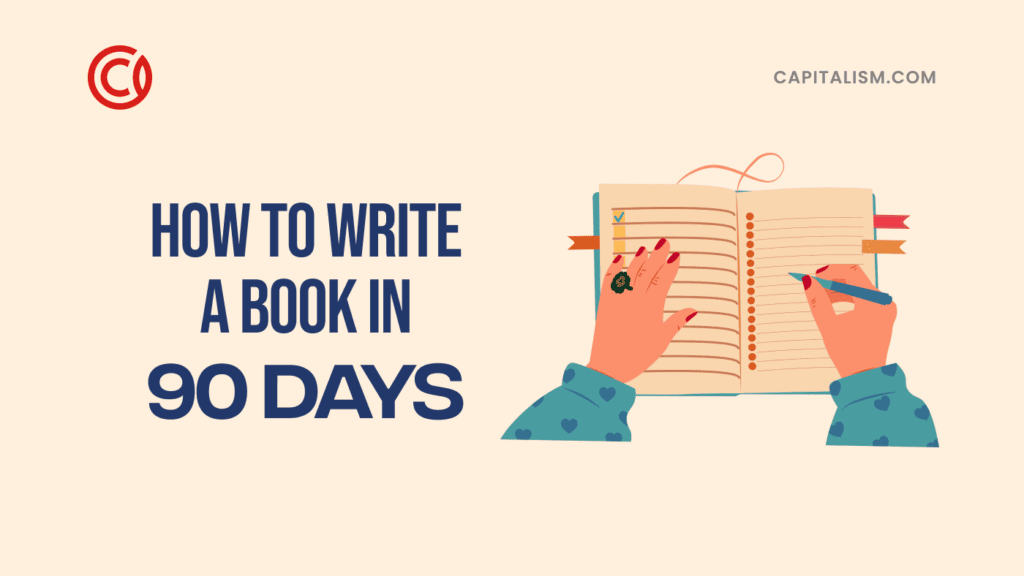When Facebook launched in 2004, people flocked to this platform to reconnect with their high school pals. Who knew that it would evolve into a powerful marketing tool for your business?
With Facebook's group capabilities, it's currently one of the best ways to grow your brand and build your community. And with 1.69 billion Facebook users in 2020, there is no shortage of potential members to join your group.
If you're ready to leverage Facebook for your business, stay tuned. Coming up, we are covering what you need to know about growing a Facebook group in 2020.
Let's get started.









What is a Facebook Group?
Let's get back to basics. Have you ever received a notification to like a page? Perhaps it's a band or artist you enjoy. Well, a Facebook group is not that. While businesses can have Facebook pages, a Facebook group offers different functions. It's a community where Facebook users with like-minded interests can engage. There is a Facebook group for nearly any interest, from music and hobbies to entrepreneurship and investing.Pro Tip:
Your FB group doesn’t have to be huge. Here’s how a couple of our members used a tiny group to sell $500K a couple of years ago. They’ve grown since then!Types of Facebook Groups
There are three different Facebook groups categorized by their privacy settings:- Public Group: This group is completely accessible by the public. All content is visible, and anybody can join.
- Closed Group: This group shows on search listings, but you can't see any content. You will need to apply and wait for a moderator to approve your membership before you can participate in the group.
- Secret Group: This type of group does not appear within any search listings. You cannot apply to join. The only way to join is by invitation from a member or group moderator.
Which Type of Facebook Group is Best?
Each group type has its advantages. A public group is more accessible, which opens more opportunities for your membership base to grow. There are certain advantages, though, to making your Facebook group exclusive. Exclusive groups tend to foster stronger communities. People tend to engage most when they feel like they're part of a special club. Also, having certain qualifying requirements to join the club can improve the quality of your community. When you invite only the best and most qualified people, your community is strong and knowledgeable. A club for guitar professionals, for example, is different from a club for musical instrument enthusiasts. The interest is more focused on guitar professionals. The members also share a unique characteristic: they're skilled at the guitar. See what works for you. You can try making your group public for a few months and then switch it to private. Compare what offers better results for you and your brand.Why Facebook Groups Are Great for Your Business
Before you invest your time and efforts, you're probably wondering what's in it for you? How can a Facebook group grow your business? There are several benefits of a Facebook group. Here are the top pros to consider:#1 Build an Engaged Community
The great part of a Facebook group is that all the members gather under a shared interest. If you're a life coach and create a Facebook group, then your members will all likely share similar struggles and an interest in self-improvement. If your business is selling yoga accessories, then your Facebook group is a place for fellow yogis to gather. Within these groups, your members will engage in discussions and learn from each other. They can exchange ideas and tips without you always needing to drive the conversation.#2 Promote Your Product or Service
You can consider every member who joins your Facebook group to be a warm lead. They're interested in what you offer. They made the effort to join your Facebook group. And if they're participating in the group, they're engaged with your brand. When you engage with your members, publish relevant content, and share helpful links first. After you build customer rapport, you can pitch your product or service.#3 Boost Your Authority
If you create a Facebook group and manage to boost your number of group members to 1,000, that adds instant credibility to your brand. It shows the world:- People care about what you have to say
- A community of engaged followers backs you
#4 Gather Ideas for Content
Content marketing is a marketing powerhouse for your business. It builds your authority and brand loyalty over the long-term. But generating ideas for content can be tough. When you're stuck, just visit your Facebook group. Read what people are talking about. What is a shared struggle you see coming up again and again? You can create a blog post that offers a solution to that problem. You can also create a poll, asking your members what type of content they would like to see.How Do I Grow a Facebook Group in 2020?
Let’s Grow Your Facebook Group!
It's time to dig into the main topic of this article. Coming up, we're covering:- What you need before starting a Facebook group
- How to create a Facebook group
- How to grow your Facebook group to 1,000 and beyond
Step #1: Define Your Target Audience
If you've already been in business for a while, you probably already defined your target audience when writing your business plan. But if you're building a new brand and creating a Facebook group is part of your launch strategy, this step is critical. Your Facebook group should fulfill a specific purpose: to be a place where particular people with specific interests gather under your brand and engage. When defining your target audience, it may be helpful to create a customer profile. In this profile, you should cover:- Age
- Gender
- Income level
- Education
- Location
Step #2: Determine Your Group's Purpose
Before you create a Facebook group, have a game plan going in. What do you hope to get out of a Facebook group? What is the business goal you're hoping to achieve? Ask yourself:- Do you want to build a loyal following?
- Do you want to generate additional revenue by creating a paid membership?
- Will you cater to your most loyal followers by publishing exclusive content?
- Or maybe you just want an open forum for your followers to engage with each other.

Step #3: Confirm You Have the Resources to Run a Facebook Group
Maintaining a Facebook group demands your time and energy. Ask yourself if you have enough hours in a day to engage with your community and generate content or discussions. If you don't, consider outsourcing this responsibility. Do you have the capital to hire a social media manager? And if you do, you'll still need to confirm if this person can express your brand. If you don't have the resources, a Facebook group might be an unrealistic project to pursue — at least at this moment. People often join Facebook groups expecting a strong and engaged community. If they join only to meet silence and tumbleweeds, it will damage your brand. Worst case, you'll lose a valuable follower.Step #4: Create Your Facebook Group
If you've finished previous steps, it's time to create your Facebook group. Here's a step-by-step breakdown: (Please note that these steps will apply when accessing Facebook from your laptop or desktop)- Go to your Facebook homepage.
- On the left, under the "Explore" header, click Groups.
- After the page loads, click + Create Group.
- A screen will pop up with empty fields for you to complete.
- In the "Name your group" text field, enter your group name.
- In the "Add some people" text field, you can manually add members by entering their names or email addresses.
- Choose your privacy settings.
- Click Create.

Step #5 Customize Your Group
When you create your Facebook group, it will have a generic appearance. Use this opportunity to add personality with images and text.- Select a cover photo that showcases your group's name in a captivating way
- Customize your "About" section - Summarize what prospective members can expect from joining your Facebook group.
- Create rules to set the tone and offer guidelines on what members may post
- Pin a post that outlines any ongoing events or giveaways
Step #6 Market Your Group
As a business owner, you'll probably want your Facebook group to include more than just you and your personal contacts. If you want to find engaged followers worldwide, you'll have to put on your marketing hat and spread the word. In the next section, we're offering a hot list of marketing tactics that will steadily grow your membership base.How Can I Increase My Facebook Group Members?
If you're ready to learn how to make your Facebook group popular, check out these Facebook group promotion tools and tactics.#1 How Do I Make My Group Popular On Facebook? Create Exclusive Content for Your Members
When people join your Facebook group, you'll want them to expect (and receive) an experience that isn't available to everybody else. That means publishing exclusive content for your Facebook group members. You can share blog articles accessible only by joining your Facebook group. Hold live Facebook webinars. Create a Q&A video sourced with questions from your group. Launch weekly polls on a specific topic. Content that is high-value and consistent will keep your members happy and engaged.#2 How Do I Get My Facebook Group Noticed? Use Brand Visuals to Create an Experience
Facebook groups are like little corners of the internet, where like-minded people gather. It should feel like an exclusive and special place for your members. Think about the places where people gather in real life. People go to music venues to listen to their favorite bands. Yogis gather at a local park for outdoor morning yoga. Dog lovers visit their local dog parks. Your Facebook group should evoke the same emotions. When people visit your Facebook group, you'll want them to feel like they're in a place just for them. Your brand visuals will help create this unique experience. Think about your logo and colors. How does it reflect the emotions behind your brand? If your brand is yoga-related, then calming blues and lavender would work. Striking colors like fluorescent yellows and reds might be better suited for marketing firms who want their brands to pack a punch.
#3 How Can I Grow My Facebook Group? Offer an Incentive to Join
When people are on the fence about joining your Facebook group, bring them over to your side by offering a freebie. Let's say that you're a productivity coach for business owners. To incentivize business owners to join your group, you can offer them a free list of recommended product management tools. Or let's say that you own a meal prep business for vegans. Your freebie could be a list of five vegan-friendly lunch recipes. Making this freebie doesn't have to drain your time and resources. If you have the funds, you can hire a copywriter to write the content for you. You can then hire a web designer to package the content into an attractive, user-friendly PDF.Pro Tip: How To Get More Members In Facebook Group
Another incentive you can offer is a discount code off their next purchase. This accomplishes two things: you gain a Facebook group member, and you potentially secure another sale. The incentive doesn't have to be an upfront value either. You can incentivize members to join by offering monthly giveaways or exclusive promotions to Group members. If you're writing a book, for example, offer your Facebook members early access to your book. Your incentive should offer a peek of the benefits they can expect from joining your Facebook group.
#4 Drive Traffic From Other Platforms
If your business has been up and running for a while, you might already have an audience base on another platform. Before you focus on marketing to the world, pitch your Facebook group to your existing audience:- Include a CTA to join your Facebook group in your blog articles
- Create a landing page on your website to drive traffic
- Inform your email list (and remember to mention your incentive to join)
- Send out a tweet to your followers
- Promote your Facebook group on Insta-story
- Give your Facebook group a shoutout in your next YouTube video and include a link in the description box
- Share it with your network on Linkedin
#5 Invite your Page Likes
If your business already has a Facebook page that receives traffic, use it to your advantage. After you create your Facebook group, you should have an option available to link it to your Facebook page. This will open the function to invite all the people who liked your business page to join your Facebook group.#6 Promote Yourself Within Other Facebook Groups
There's a right and wrong way to promote your group within another Facebook group. Here's the wrong way: You join the group. You drop a pitch and link to join your Facebook group. Maybe you'll do this a couple of times over a few days. And then you disappear. A few days later, you get a notification that you're banned from the group for spamming. People will see right through your self-promotion and call you out on it. Don't make this mistake. Before you can gain the right to self-promote, you need to earn it.Now, here's how to do it the right way:
You join the group and read the rules regarding dropping links and self-promotion. Read what people are talking about. Then, comment and reply. You're actively engaged with the community. Then you message one of the group moderators with a message like this: “Hey Ben. I joined your Facebook group, and I love the community. I've posted a couple of times, and the other members have been so supportive and helpful. I also started my own Facebook group about the same topic. Are you open to building a relationship and promoting each other? Here's a link to my group:” See the pattern here? You were a helpful and engaged member first. Then you asked for a favor. Some people will be open to collaborating. Others won't. You might need to go through a few duds before you find a working partnership.#7 Ask an Influencer to Endorse You
Within your niche and industry, there are star players that everybody knows. Find those influencers and ask them to share your Facebook group with their followers. Of course, don't expect to partner with influencers without offering something. If you're a business coach, you can suggest that the influencer hold a raffle for a free business consultation with you. Or if you run a clothing line, you can do a free giveaway for some of your clothes. Always look for what you can offer first before requesting anything.
#8 Start a "Grow the Group Giveaway"
When figuring out how to add 1000 members to your Facebook group, it can be tough marketing on your own. But imagine if every member within your group worked together to market the group? Offering giveaways to grow your Facebook group can encourage your members to spread the word. Contests also appeal to a basic instinct: competition. People love winning, and with the right prize, you can yield amazing results.You reward the members who bring in the most new members.
To keep track of the results, you can publish and pin an article, asking members to tag all the new members they recruited. Offer tiered prizes — the top three to five winners — to encourage more people to get involved. Giveaways for reaching milestones are another great way to incentivize your members to promote the group. You'll see this a lot with newer YouTube channels. They'll offer a free giveaway when they reach a goal, like 1,000 subscribers. You can do the same with your Facebook group. It will keep members actively engaged in the group's growth as you add more milestones.Facebook Group Mistakes
Some tactics will grow your Facebook group, and some mistakes will drive away followers. Here are the mistakes you should avoid at all costs:#1 Spamming with Discount Codes
Constant self-promotion, even within your Facebook group, is a bad idea. Pushy sales tactics will drive your members to leave your Facebook group as quickly as they joined. If you want to offer a discount code, do it sparingly. Offer it upfront as an incentive to join. Mention your monthly promotions without posting about it daily. There are also other ways to encourage people to buy from you. Publish helpful content. Post a webinar. Start a giveaway. These tactics will be more effective in building brand loyalty than spamming discount codes in your Facebook group's feed.
#2 Letting Spam Go Unaddressed
Some members will join your group intending to self-promote. Setting your Facebook group's privacy settings is one way to reduce spam. The application process lets you screen prospective members before they join. You can also post in your rules that over self-promotion isn't allowed. Still, these methods aren't a 100% deterrent for spammers. Some pass through the gates unnoticed, and if you don't keep an eye out, your Facebook group's dashboard will overflow with spam.Time for Tough Love
When this happens, take action as soon as possible. Spam is distracting and ruins the experience for the other members. Delete the spam posts and send that a member a direct message that further spam will incur consequences. If they violate your rules, remove them from the group. Another way to make your Facebook group spam-proof is to adjust your settings so that an admin must approve all posts. This may create additional work, but if you have the resources, you can outsource this responsibility to a social media manager.#3 Going Off-Brand
The content you publish in your Facebook group should focus on what's relevant to your target audience and brand. If you sell weight loss supplements, an article about DIY home projects is off-brand. Oversharing events from your personal life can also be distracting. Remember: your members joined your Facebook group for a specific purpose. Keep the discussions interesting and relevant to the topics they find fascinating.Frequently Asked Questions
How can I invite non-friends to a Facebook group?
To manually invite members to your Facebook group, you can just enter their name. Many people, however, don't add business contacts to their personal friends list. If you want to add non-friends to your Facebook group manually, you can add them by their email address.
Can you advertise a Facebook group?
With targeted Facebook ads, there isn't a way to directly advertise your Facebook group. There is a method, though, to get around this. This tactic will require you to have a Facebook page. On your Facebook page, you can publish a post linking to your Facebook post. You can then create a new ad to boost the reach of that single post promoting your Facebook group.How do I create a rule for a Facebook group?
Rules are a great way to prevent spam and drive discussions within your Facebook group. Here is how you can create rules for your Facebook group.- Go to your homepage.
- On the left, under the "Explore" header, click Groups.
- Select your group.
- Click Create Rule.
- Click Write Your Own Rule.
- Enter a title and description for your rule.
- Click Confirm.