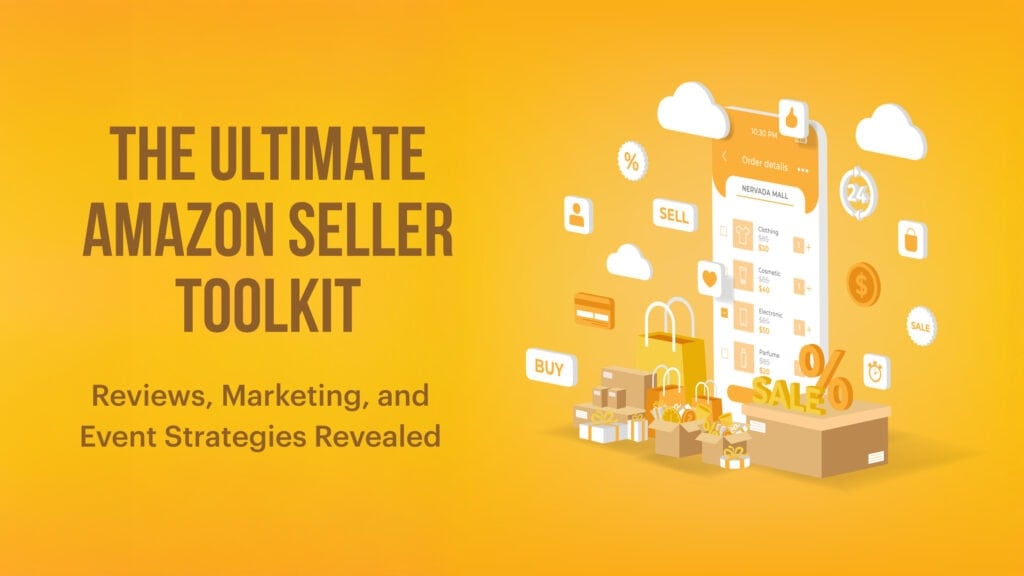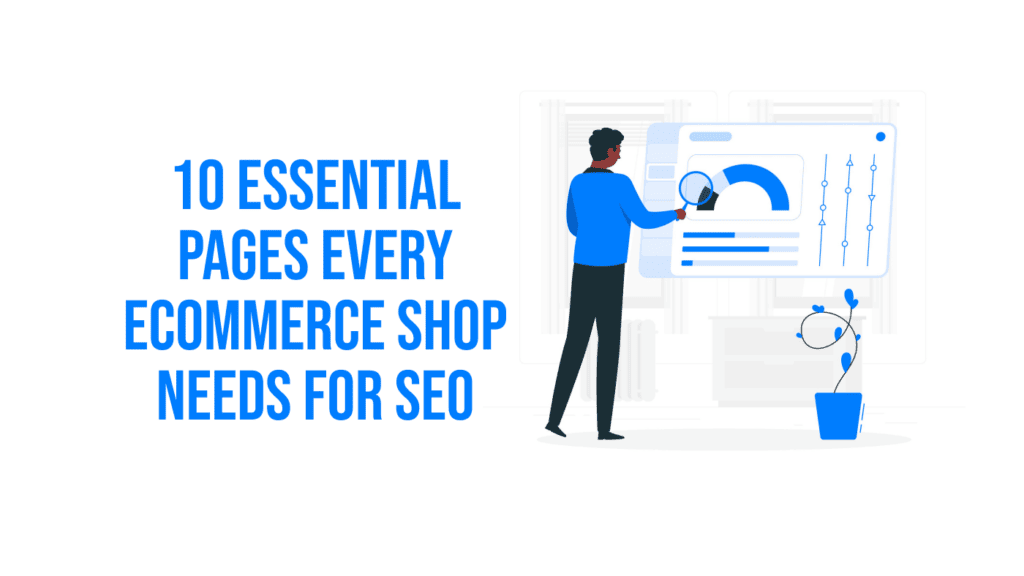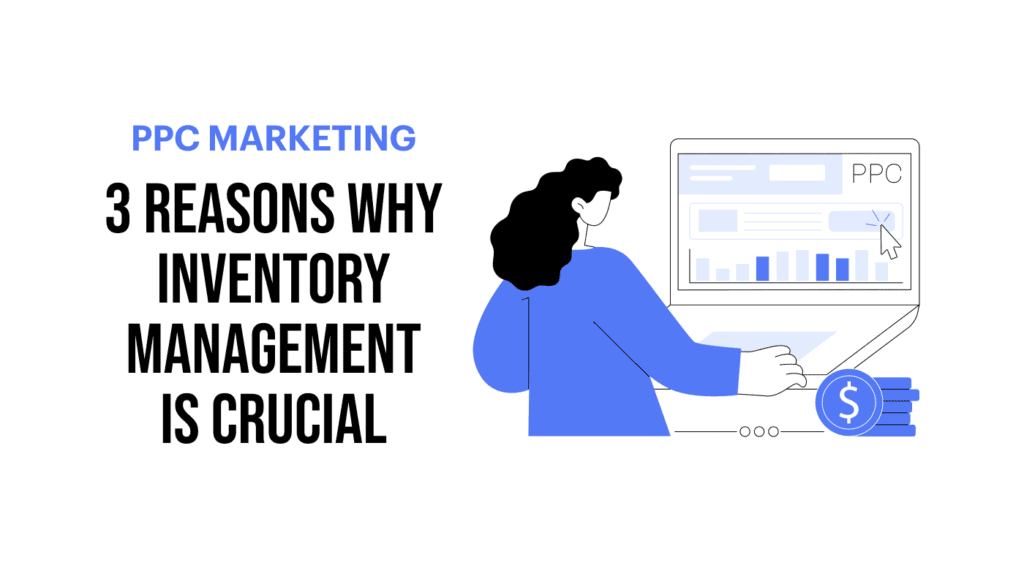Leaving reviews on Amazon is a common practice that helps customers make informed purchasing decisions. As a brand on Amazon, it's essential to know the rules that come with leaving reviews to avoid any violations while also making sure you are always working towards growing your reviews to increase social proof. Some of our clients at TurnKey Product Management have grown to accrue thousands of reviews on a single product in about a year. Here’s how!
Before we get into the strategies, it is important understand and follow the below rules from Amazon’s Terms Of Service (TOS):
Some additional thoughts on the rules:
- Only Amazon customers can leave reviews, you cannot ask your Shopify customers or other audiences to leave reviews without purchasing through Amazon
- You cannot review your own product, Amazon tracks this through IP addresses so it is very important you do not review your own products
- Reviews cannot be incentivized meaning you cannot offer something in exchange for a review
- You cannot ask a customer to remove or change a review
- You cannot leave a negative review on a competitor’s listing
- We highly suggest everyone selling on Amazon review the TOS for reviews, you can find this by searching for it within Seller Central
- Disclaimer: Amazon’s terms of service are getting changed all the time, and we recommend you read it yourself and assess the risk yourself to make sure you are TOS compliant. Do these strategies at your own risk. You can find this by searching for it within Seller Central.
Now let’s get into the strategy part, how do you actually gain these reviews in order to grow the social proof needed to be successful, here are our main tactics:
Amazon Vine Reviews:
Amazon Vine is a brand registry program that gives Amazon sellers the ability to submit their new products for reviews from Amazon's most trusted reviewers. These reviewers are selected by Amazon and are known for providing honest and unbiased reviews that customers trust. In exchange for their reviews, these reviewers get to keep the products for free.

To participate in Amazon Vine, you need to enroll in the program and pay $200 per parent SKU that you would like to be reviewed. The program promises to deliver up to 30 reviews per product, making it a valuable tool for building up your product's reviews on Amazon. We highly recommend using Amazon Vine when launching new products. However, if you find that Amazon Vine is leading to negative reviews, you can cancel the program.
Friends and Family:
It's important to note that using friends and family for reviews is considered a gray hat tactic, and it's up to you to decide whether it's right for your business. If you do decide to use friends and family, it's best to wait until after Amazon Vine has concluded to avoid taking away spots from Vine reviewers.
The friends and family strategy is basically how it sounds, you would ask your friends and family to leave reviews on your behalf. The friend or family member should not have been on your IP address or you on their IP address, this should be a distant person that can have no connection to your Seller Account. We’ve even seen that Amazon can track if you are facebook friends with them, or live in same zip code, or share the same last name, which can flag you.
Request a Review:
This is a strategy where you are able to request a review for each order that is placed on Amazon.
To request reviews on Amazon, click on the order ID and select "Request a Review" on the right-hand side of the page. You can also use Helium10 or Jungle Scout's Chrome extension to request reviews on the orders page, to do this either of the extensions would need to be installed, and a request a review button should populate on the orders page.
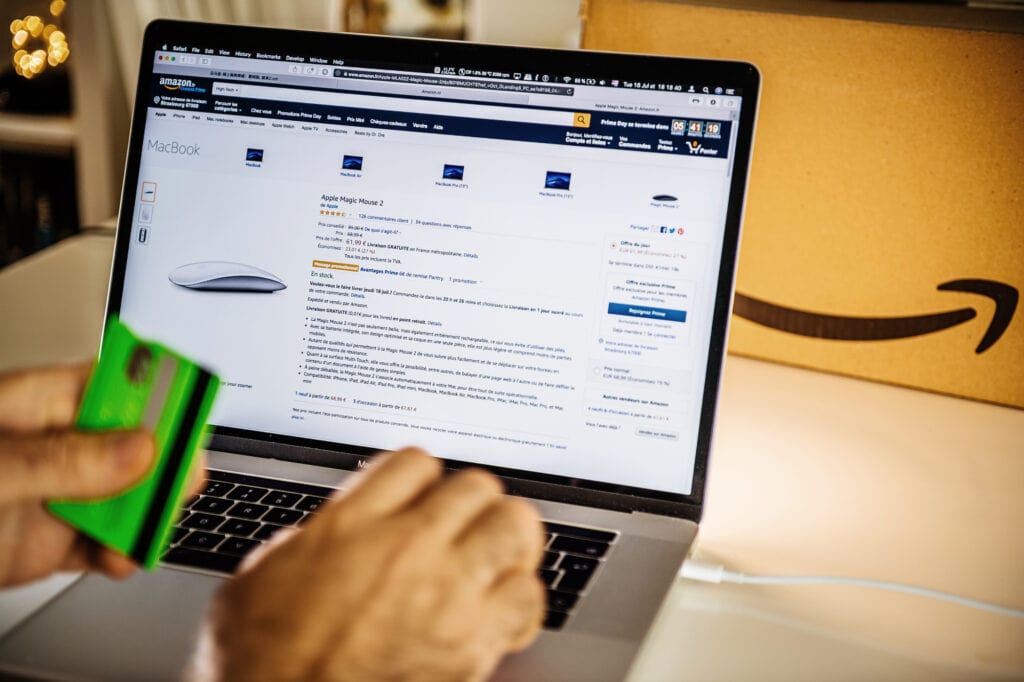
It is important that you do this tactfully, you want to give the customer time to try out the actual product. We suggest waiting two weeks to three weeks to request the review in order to increase your chances of a positive review.
Review Dashboard:
This is a tactic only available for brand registry users and is a great way to provide great customer service for those that might have an issue with your product.
The Review Dashboard is located under Brands on Amazon and allows you to reach out to customers who have left 1-3 star reviews. You have the option to either refund them or provide customer service. We suggest opting for the customer service template as this can lead to an actual conversation with the customer, allowing you to better understand their concerns and potentially turn their negative experience into a positive one.
Review Funnel:
The review funnel is one of our top strategies here at TurnKey to increase reviews and also to get consistent reviews. This tactic involves offering a free gift to buyers and asking them to leave the review. Our team would consider this a gray hat tactic and would advise that you and your team make the best decision for your business.

The funnel starts with a marketing insert or sticker that offers a “Register For Your Warranty”, or claim a free gift, and on that sticker, the customer is given a URL to visit. From there, the URL is connected to a funnel where the first step is to collect the person’s information, usually their name and email. Once the seller has this information, they offer a free gift to the buyer. Typically, a digital reward like an E-book, coupon code, or membership access is given to the buyer as a reward since that is the easiest way to send a gift. After the buyer claims their gift, they are directed back to Amazon to leave a review for the product they purchased, please note we do not require the review at this point but blend it into the process so they will hopefully just move forward and review the product.
With these core review strategies, you will be able to gain initial reviews, work to build them up, and also have consistent reviews coming in to have strong social proof. Our team highly recommends rolling out all of these strategies to increase your chances of getting reviews.
About TurnKey Product Management
Jeff Lieber and his team from TurnKey Product Management provided this article. TurnKey is an Amazon consulting company that sells over 8-figures in revenue for its clients each year. Whether you're just starting or are an Amazon expert, TurnKey can help take your sales to the next level. Visit TurnKey's website for free resources and training on how to scale to 8+ figures on Amazon. Plus, you can contact TurnKey there to help scale your business.